10th May 2018
Background:
Objective 1
Ltd understands that your privacy is important to you and that you care about
how your information is used and shared online. We respect and value the
privacy of everyone who visits Our Site and will only collect and use
information in ways that are useful to you and in a manner consistent with your
rights and Our obligations under the law.
This Policy
applies to Our use of any and all data collected by us in relation to your use
of Our Site. Please read this Privacy Policy carefully and ensure that you
understand it. Your acceptance of Our Privacy Policy is deemed to occur upon
your first use of Our Site. If you do not accept and agree with this
Privacy Policy, you must stop using Our Site immediately.
1.
Definitions
and Interpretation
In
this Policy the following terms shall have the following meanings:
|
"Account"
|
means an
account required to access and/or use certain areas and features of Our Site;
|
|
"Cookie"
|
means a
small text file placed on your computer or device by Our Site when you visit
certain parts of Our Site and/or when you use certain features of Our Site.
Details of the Cookies used by Our Site are set out in section 12, below;]
|
|
"Our Site"
|
means this
website, www.objective1.co.uk;
|
|
"UK and EU
Cookie Law"
|
means the
relevant parts of the Privacy and Electronic Communications (EC Directive)
Regulations 2003 as amended in 2004, 2011 and 2015; and]
|
|
"We/Us/Our"
|
means Objective
1 Ltd , a limited company registered in England under 07849237, whose registered address is 109
Merchants Sq, Portishead, BS20 7PE and whose main trading address is Office
1, Gardens Road, Clevedon, BS21 7QQ.
|
2.
Information
About Us
2.1
Our Site, www.objective1.co.uk,
is owned and operated by Objective 1 Ltd.
2.2
Our data protection
officer is Andrew Booth who can be contacted at [email protected]
3.
Scope
- What Does This Policy Cover?
This
Privacy Policy applies only to your use of Our Site. It does not extend to any
websites that are linked to from Our Site (whether We provide those links or
whether they are shared by other users). We have no control over how your data
is collected, stored or used by other websites and We advise you to check the
privacy policies of any such websites before providing any data to them.
4.
What
Data Do We Collect?
Some
data will be collected automatically by Our Site for further details, please
see section 12 on Our use of Cookies and Our Cookie Policy, other data will
only be collected if you voluntarily submit it and consent to Us using it for
the purposes set out in section 5, for example, when signing up for an Account.
Depending upon your use of Our Site, We may collect some or all of the
following data:
4.1
Name
4.2
date of birth
4.3
gender
4.4
business/company
name
4.5
job title
4.6
profession
4.7
contact information
such as email addresses and telephone numbers
4.8
demographic
information such as post code, preferences and interests
4.9
IP address
(automatically collected)
4.10
web browser type
and version (automatically collected)
4.11
operating system
(automatically collected)
4.12
a list of URLs
starting with a referring site, your activity on Our Site, and the site you
exit to (automatically collected)
5.
How
Do We Use Your Data?
5.1
All personal data
is stored securely in accordance with the EU General Data
Protection Regulation (Regulation (EU) 2016/679) (GDPR). For more details on security
see section 6, below.
5.2
We use your data to
provide the best possible products and services to you. This includes:
5.2.1
Providing and
managing your Account
5.2.2
Providing and managing
your access to Our Site
5.2.3
Personalising and
tailoring your experience on Our Site
5.2.4
Supplying Our
products and services to you
5.2.5
Personalising and
tailoring Our products and services for you
5.2.6
Responding to
communications from you
5.2.7
Supplying you with
email e.g. newsletters, alerts etc. that you have subscribed to (you may
unsubscribe or opt-out at any time by using the unsubscribe options
5.2.8
Analysing
your use of Our Site and gathering feedback to enable Us to continually improve
Our Site and your user experience
5.3
In some cases, the
collection of data may be a statutory or contractual requirement, and We will
be limited in the products and services We can provide you without your consent
for Us to be able to use such data.
5.4
With your
permission and/or where permitted by law, We may also use your data for
marketing purposes which may include contacting you by [email] AND/OR
[telephone] AND/OR [text message] AND/OR [post] with information, news and
offers on Our products and services. We will not, however, send you any
unsolicited marketing or spam and will take all reasonable steps to ensure that
We fully protect your rights and comply with Our obligations under the GDPR and
the Privacy and Electronic Communications (EC Directive) Regulations 2003, as
amended in 2004, 2011 and 2015.
5.5
Advertisers whose
content appears on Our Site may engage in what is known as "behavioural
advertising" - advertising which is tailored to your preferences, based on your
activity. Your activity is monitored using Cookies, as detailed below in
section 12. You can control and limit your data used in this way by adjusting
your web browser's privacy settings. Please note that We do not control the
activities of such advertisers, nor the information they collect and use.
Limiting the use of your data in this way will not remove the advertising, but
it will make it less relevant to your interests and activities on Our Site.
5.6
Under GDPR we will
ensure that your personal data is processed lawfully, fairly, and
transparently, without adversely affecting your rights. We will only
process your personal data if at least one of the following basis applies:
a)
you have given
consent to the processing of your personal data for one or more specific
purposes;
b)
processing is
necessary for the performance of a contract to which you are a party or in
order to take steps at the request of you prior to entering into a contract;
c)
processing is
necessary for compliance with a legal obligation to which we are subject;
d)
processing is
necessary to protect the vital interests of you or of another natural person;
e)
processing is
necessary for the performance of a task carried out in the public interest or
in the exercise of official authority vested in the controller; and/or
f)
processing is
necessary for the purposes of the legitimate interests pursued by us or by a
third party, except where such interests are overridden by the fundamental
rights and freedoms of the data subject which require protection of personal
data, in particular where the data subject is a child.
6.
How
and Where Do We Store Your Data?
6.1
We only keep your
data for as long as We need to in order to use it as described above in section
5, and/or for as long as We have your permission to keep it. In any
event, We will conduct an annual review to ascertain whether we need to keep
your data. Your data will be deleted if we no longer need it in accordance with
the terms of our Data Retention Policy. Our Data Retention Policies are:
•
Clients, 7 years after last invoice or
payment
•
Leads of prospects 1 year after last
email open or telephone call made or received
6.2
Some or all of your
data may be stored or transferred outside of the European Economic Area ("the
EEA") (The EEA consists of all EU member states, plus Norway, Iceland and
Liechtenstein). You are deemed to accept and agree to this by using Our Site
and submitting information to Us. If We do store or transfer data outside the
EEA, We will take all reasonable steps to ensure that your data is treated as
safely and securely as it would be within the EEA and under the GDPR. Such
steps may include, but not be limited to, the use of legally binding
contractual terms between Us and any third parties We engage and the use of the
EU-approved Model Contractual Arrangements.
6.3
Data security is of
great importance to Us, and to protect your data We have put in place suitable
physical, electronic and managerial procedures to safeguard and secure data
collected through Our Site.
6.4
Steps We take to
secure and protect your data include:
6.4.1
Use of SSL
encryption on any data forms
6.4.2
Separate database
server
6.4.3
Internal password
rotation policies
6.5
Notwithstanding the
security measures that We take, it is important to remember that the
transmission of data via the internet may not be completely secure and that you
are advised to take suitable precautions when transmitting to Us data via the
internet.
7.
Do
We Share Your Data?
7.1
We may contract
with third parties to supply products and services to you on Our behalf. These
may include payment processing, delivery of goods, search engine facilities,
advertising and marketing. In some cases, the third parties may require access
to some or all of your data. Where any of your data is required for such a
purpose, We will take all reasonable steps to ensure that your data will be
handled safely, securely, and in accordance with your rights, Our obligations,
and the obligations of the third party under the law. We currently contract
with:
•
SendGrid
•
MailGun
•
HotJar
•
Google Analytics
•
FreeAgent
•
G Suite (Google
Email)
•
MailChimp
•
UK Fast
•
Heart Internet
7.2
We may compile
statistics about the use of Our Site including data on traffic, usage patterns,
user numbers, sales and other information. All such data will be anonymised and
will not include any personally identifying information. We may from time to
time share such data with third parties such as prospective investors,
affiliates, partners and advertisers. Data will only be shared and used within
the bounds of the law.
7.3
In certain
circumstances We may be legally required to share certain data held by Us,
which may include your personal information, for example, where We are involved
in legal proceedings, where We are complying with the requirements of
legislation, a court order, or a governmental authority. We do not require any
further consent from you in order to share your data in such circumstances and
will comply as required with any legally binding request that is made of Us.
8.
What
Happens If Our Business Changes Hands?
8.1
We may, from time
to time, expand or reduce Our business and this may involve the sale and/or the
transfer of control of all or part of Our business. Data provided by users
will, where it is relevant to any part of Our business so transferred, be
transferred along with that part and the new owner or newly controlling party
will, under the terms of this Privacy Policy, be permitted to use the data for
the purposes for which it was originally collected by Us.
8.2
In the event that
any of your data is to be transferred in such a manner, you will be contacted
in advance and informed of the changes. When contacted you will be given the
choice to have your data deleted or withheld from the new owner or controller.
9.
How
Can You Control Your Data?
9.1
When you submit
information via Our Site, you may be given options to restrict Our use of your
data. We aim to give you strong controls on Our use of your data (including the
ability to opt-out of receiving emails from Us which you may do by
unsubscribing using the links provided in Our emails and by managing your
Account).
9.2
You may also wish
to sign up to one or more of the preference services operating in the UK: The
Telephone Preference Service ("the TPS"), the Corporate Telephone Preference
Service ("the CTPS"), and the Mailing Preference Service ("the MPS"). These may
help to prevent you receiving unsolicited marketing. Please note, however, that
these services will not prevent you from receiving marketing communications
that you have consented to receiving.
10.
Your
Right to Withhold Information and Your Right to Withdraw Information After You
Have Given it
10.1
You may access
certain areas of Our Site without providing any data at all. However, to use
all features and functions available on Our Site you may be required to submit
or allow for the collection of certain data.
10.2
You may restrict
your internet browser's use of Cookies. For more information, see section 12.
10.3
You may withdraw
your consent for Us to use your personal data as set out in section in 5 at any
time by contacting Us using the details set out in section 15, and We will
delete Your data from Our systems. However, you acknowledge this may
limit Our ability to provide the best possible products and services to you.
11.
How Can You Access
Your Data?
You
have the legal right to ask for a copy of any of your personal data held by Us
(where such data is held). Please contact Us for more details at [email protected]
or using the contact details below in section 14.
12.
What Do we Use
Cookies For?
A cookie is a small
text file which asks permission to be downloaded onto your computer or
smartphone when you visit a website. It allows the website to recognise your
device each time you access the website, and will store some information about
your preferences or past actions.
We use cookies to
improve your shopping experience by doing things like:
•
Keeping
your chosen products in your basket
•
Remembering
products that you've saved to your wish list
•
Sending
you email reminders about products you've viewed or left behind (only if you've
opted-in to receive email marketing from us)
•
Analysing
web page traffic to make sure that you and other customers can find what you're
looking for easily
When you first land
on our website, we'll show you a message to let you know that we use cookies,
and to ask for your consent to store them on your device. You can disable
cookies within your internet browser settings.
13.
Summary
of Your Rights under GDPR
Under the GDPR, you have:
13.1
the right to
request access to, deletion of or correction of, your personal data held by Us;
13.2
the right to
complain to a supervisory authority;
13.3
be informed of what
data processing is taking place;
13.4
the right to
restrict processing;
13.5
the right to data
portability;
13.6
object to
processing of your personal data;
13.7
rights with respect
to automated decision-making and profiling (see section 14 below).
To
enforce any of the foregoing rights or if you have any other questions about
Our Site or this Privacy Policy, please contact Us using the details set out in
section 15 below.
14. Automated
Decision-Making and Profiling
14.1 In the
event that We use personal data for the purposes of automated decision-making
and those decisions have a legal (or similarly significant effect) on You, You
have the right to challenge to such decisions under GDPR, requesting human
intervention, expressing their own point of view, and obtaining an explanation
of the decision from Us.
14.2 The right described in section 14.1 does not
apply in the following circumstances:
a)
The decision is
necessary for the entry into, or performance of, a contract between the You and
Us;
b)
The decision is
authorised by law; or
c)
You have given you
explicit consent.
14.3
Where We use your
personal data for profiling purposes, the following shall apply:
a)
Clear information
explaining the profiling will be provided, including its significance and the
likely consequences;
b)
Appropriate
mathematical or statistical procedures will be used;
c)
Technical and
organisational measures necessary to minimise the risk of errors and to enable
such errors to be easily corrected shall be implemented; and
d)
All personal data
processed for profiling purposes shall be secured in order to prevent
discriminatory effects arising out of profiling.
14.4
We currently make
the following automated decisions:
- none
14.5
We currently profile your personal data for the following purposes:
Re-marketing
12.
Contacting
Us
If
you have any questions about Our Site or this Privacy Policy, please contact Us
by email at [email protected], by telephone on 01275 770 705, or by post
at Office 1, Weavers House, Gardens Road, Clevedon, BS21 7QQ. Please ensure that
your query is clear, particularly if it is a request for information about the
data We hold about you (as under section 11, above).
13.
Changes
to Our Privacy Policy
We may change this Privacy Policy as we
may deem necessary from time to time, or as may be required by law. Any changes
will be immediately posted on Our Site and you will be deemed to have accepted
the terms of the Privacy Policy on your first use of Our Site following the
alterations. We recommend that you check this page regularly to keep up-to-date.


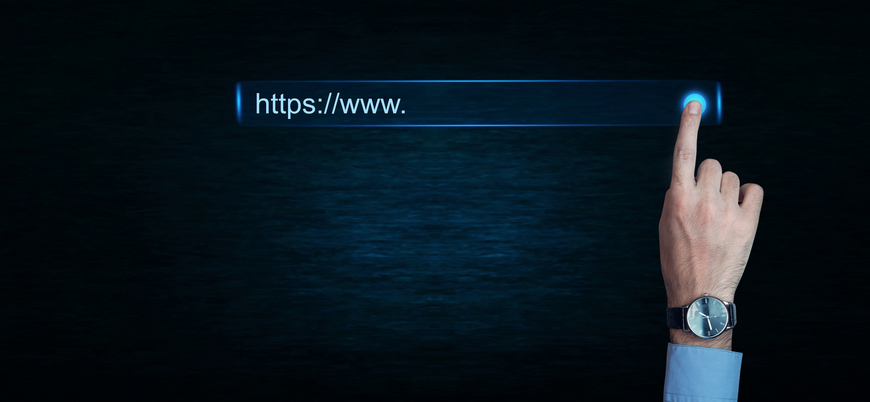

Your Say...